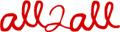page content
How do I create a new e-mail account?
The following procedure applies for all shared hostings at all2all. On dedicated servers there is an e-mail management interface integrated into Virtualmin, or some other personnalized method, in this case you should contact the administrator of the corresponding dedicated server.
You can set up all your e-mail accounts via our graphical mailbox management interfaces:
https://maximusconfessor.all2all.org/
https://vonmuenchhausen.all2all.org/ or
If you have problems while connecting for the first time, your admin access to the mailbox management might not yet been initialized for your domain name. In this case contact our support by e-mail. Don't forget to mention your domain name, client name and last invoice number (as mentioned on your invoice) for which you want us to initialize the management access.
all2all does not automatically open a mail hosting for each domain which is hosted with us. This has several reasons: You might want to use your mail somewhere else or you already have your mail installed somewhere else. Therefore we like you to explicitely confirm that you want to host your e-mail with all2all. We can then set up all necessary DNS records and your mail will start working via our mail server. This prevents wrong mail routing and other mail related issues.
There are also two manuals which explain how to use the interface and set up your e-mail accounts (creation of email accounts, changing passwords, deleting accounts, alias setup, vacation messages, etc).
- Manual for the mail administration interface (for the administrative user, user level: "intermediate")
- Configuration manuel for your e-mail software (for the enduser, user level: "beginner")